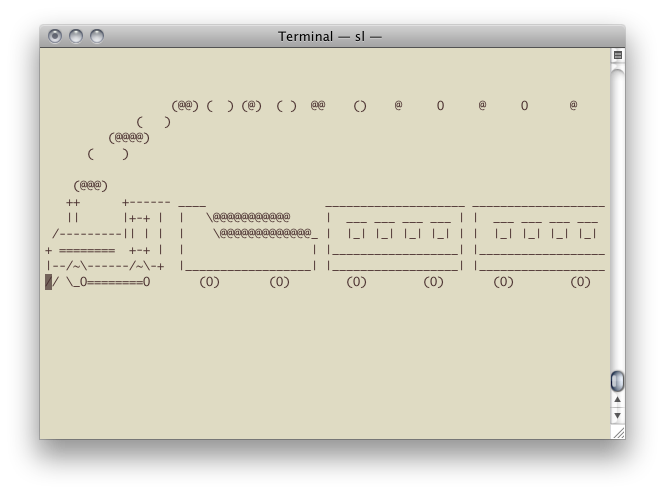標準ではMacには入っていない模様。
なので、インストールした。おなじみの brew で一発。
2012年最初の投稿がコレか、、、後悔はしていない。
$ sl -bash: sl: command not found $ brew install sl /usr/local/Library/Homebrew/global.rb:43: warning: Insecure world writable dir /usr/local in PATH, mode 040777 /usr/local/bin/brew:73: warning: Insecure world writable dir /usr/local in PATH, mode 040777 Warning: It appears you have MacPorts or Fink installed. Software installed with other package managers causes known problems for Homebrew. If a formula fails to build, uninstall MacPorts/Fink and try again. /usr/local/Library/Homebrew/build.rb:7: warning: Insecure world writable dir /usr/local in PATH, mode 040777 ==> Downloading http://mirrors.kernel.org/debian/pool/main/s/sl/sl_3.03.orig.tar curl: (22) The requested URL returned error: 404 Trying a mirror... ==> Downloading http://ftp.us.debian.org/debian/pool/main/s/sl/sl_3.03.orig.tar. ######################################################################## 100.0% ==> make /usr/local/Cellar/sl/3.03: 3 files, 28K, built in 5 seconds $ sl -l
ぽっぽー